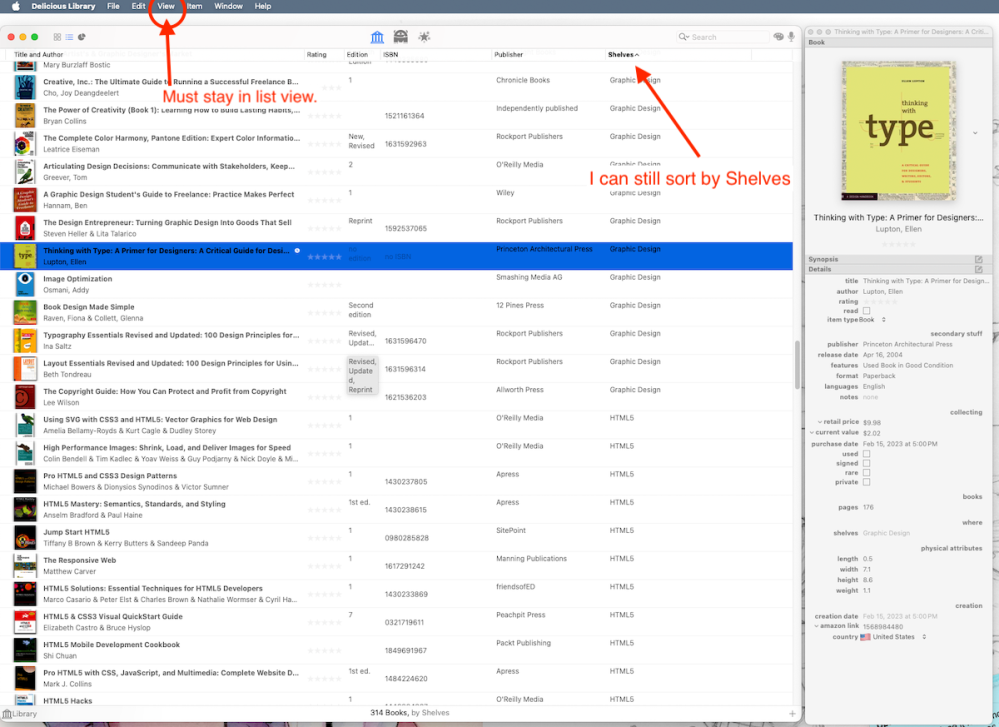Just a heads up regarding upgrading to macOS Sonoma for Delicious Library 3 users.
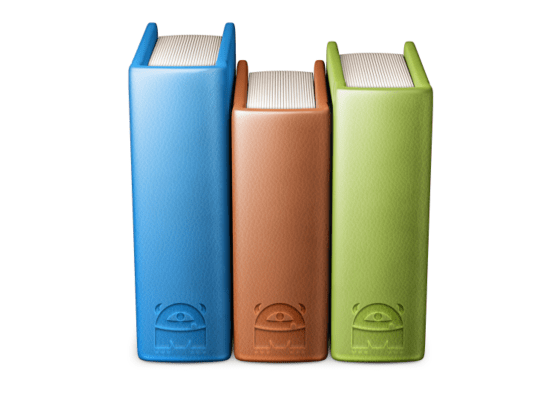
Before you upgrade…
Make sure you put the app in “List View”. It is also a good idea to export your data as a CSV and DL3 backup file. Then back up the following 3 items and keep a copy somewhere (incase you need to repair Delicious Library 3):
/Applications Delicious Library 3
~/Library/Containers Delicious Library 3 folder
~/Library/Preferences com.delicious-monster.library3.plist
Delicious Library 3 is an app that has NOT been updated for many years and some users reported the following issue in macOS Ventura where the app would just hang (beachball) on launch and never fully open (this happens when the app was set to the default Book Shelf view). I personally did not experience this in macOS Ventura… however it did come up after upgrading to macOS Sonoma.
The Fix is to put the app in List View which is impossible after the upgrade to macOS Sonoma. If you can do it before hand, you should be fine. For me, I had to boot a clone of my macOS Ventura, launch Delicious Library 3 and set the app in List View. Then copy the 3 files noted above. Once back in macOS Sonoma, fully un-install Delicious Library 3 (I used AppDelete). Then place the 3 noted files in their noted folders. Launch Delicious Library 3 which should come up in list view and should work fine. But warning! If you change the view, it will break again.